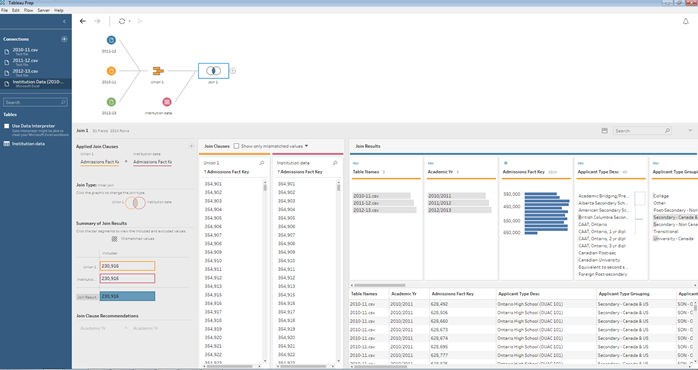
If you work with data, you know that the majority of your time is spent cleansing, leaving you limited time for analysis and exploration. Arguably, data cleanup also happens to be the least enjoyable part of the process.
Tableau has released a new product called Prep to cut down on the time spent performing these tedious tasks.
This drag and drop interface will reduce the struggle of common tasks such as joins, pivots, unions and splitting columns without altering your source data or using any coding. Integrated directly with the Desktop version of Tableau, no valuable time is wasted from the data cleansing stage to analysis.
Existing Tableau Desktop customers with a maintenance plan can get Tableau Prep as part of their benefits. Please visit your online Tableau Customer Portal or contact your Tableau account representative to verify whether you have Tableau Prep keys for your staff.
The Institutional Data Hub will offer training as well as demoing the software at the University of Toronto Tableau User Group this fall. For more information about Tableau Prep click here and for a free live Tableau Prep training session provided by Tableau, you can register here.
